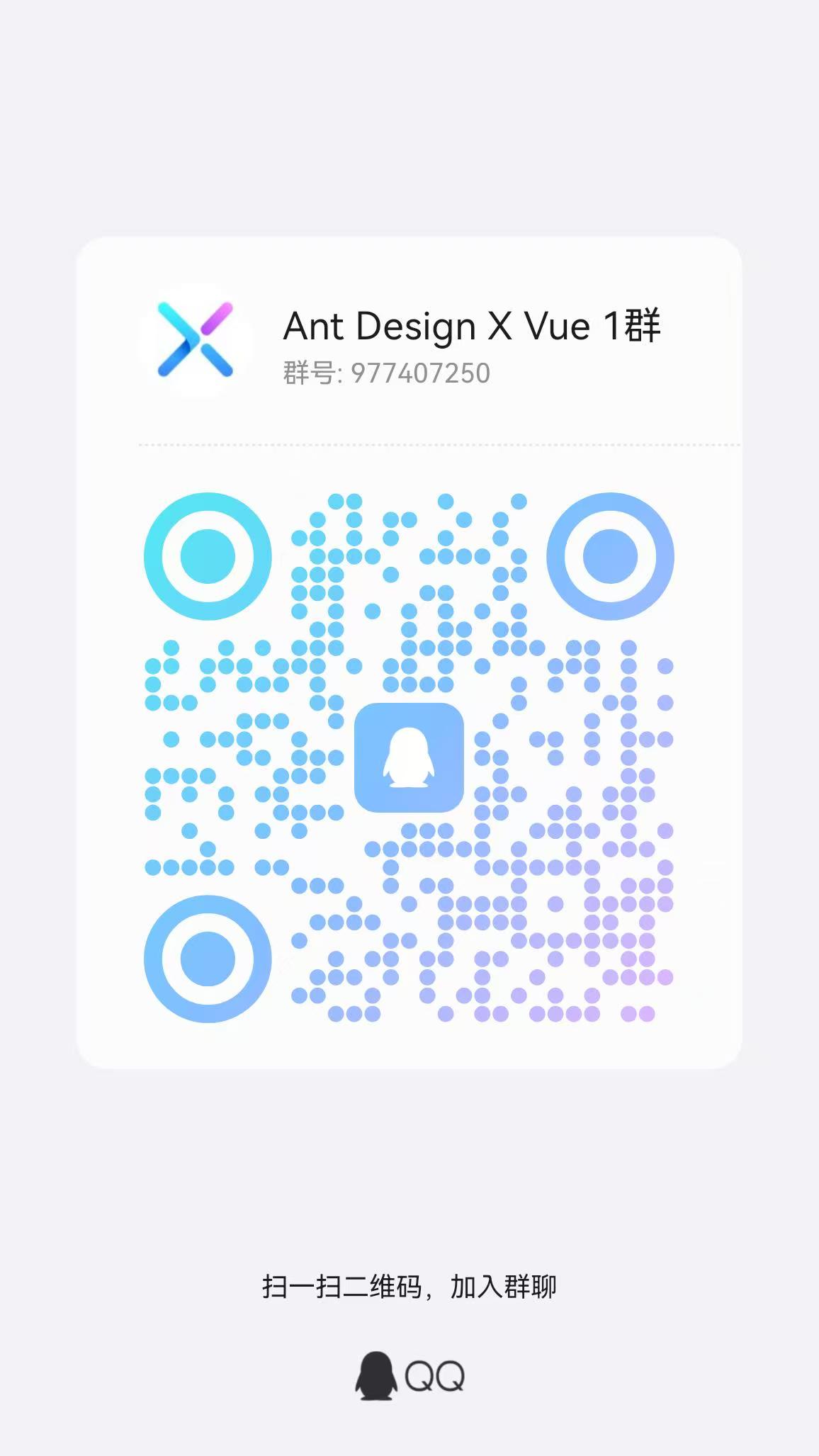|
|
hai 9 meses | |
|---|---|---|
| .husky | hai 9 meses | |
| docs | hai 9 meses | |
| internal | hai 9 meses | |
| play | hai 9 meses | |
| resolver | hai 9 meses | |
| src | hai 9 meses | |
| .editorconfig | hai 9 meses | |
| .eslintrc.js | hai 9 meses | |
| .gitignore | hai 9 meses | |
| .prettierignore | hai 9 meses | |
| .prettierrc.js | hai 9 meses | |
| CHANGELOG.md | hai 9 meses | |
| LICENSE | hai 9 meses | |
| README.en.md | hai 9 meses | |
| README.md | hai 9 meses | |
| netlify.toml | hai 9 meses | |
| package.json | hai 9 meses | |
| pnpm-lock.yaml | hai 9 meses | |
| pnpm-workspace.yaml | hai 9 meses | |
| renovate.json | hai 9 meses | |
| tsconfig.build.json | hai 9 meses | |
| tsconfig.json | hai 9 meses | |
| vite.config.mts | hai 9 meses | |
| vitest.config.mts | hai 9 meses |
README.en.md
Ant Design X Vue
Ant Design X For Vue. 🔥 中文
This is the implementation of Ant Design X for Vue.
✨ Features
- 🌈 Built on the RICH interaction paradigm, delivering an exceptional AI interaction experience.
- 🧩 Covers most AI dialogue scenarios, empowering you to quickly build personalized AI interaction interfaces.
- ⚡ Easily connect with inference services compatible with OpenAI standards.
- 🔄 Provides powerful tools for managing data flows, enhancing development efficiency.
- 📦 Offers multiple templates for quickly starting LUI application development.
- 🛡 Developed with TypeScript, ensuring robust type coverage to improve the development experience and reliability.
- 🎨 Supports fine-grained style adjustments to meet diverse use cases and personalization needs.
Usage
First, install packages ant-design-vue and ant-design-x-vue to your project, you can run following commands in your project directory:
pnpm add ant-design-vue ant-design-x-vue
Second, import components from ant-design-vue library:
<script setup lang="ts">
import { Bubble, XProvider } from 'ant-design-x-vue';
</script>
<template>
<Bubble content="Hello AI" />
</template>
Development
# install dependencies
$ pnpm install
# develop library by docs demo
$ pnpm docs:dev
# build library source code
$ pnpm run build
# build docs code
$ pnpm run docs:build
# Locally preview the production build.
$ pnpm run docs:preview
# Lint
$ pnpm lint
Links
Contributing
Would you like to change the world with us?
Please reference the Roadmap and pick up any one you like.
Contributors
LICENSE
MIT